Using Electronic Check 
 Filling out our online check form is similar to filling out a paper check. By submitting the form, the online check will be deposited by us and routed to your bank for payment, just like a check written from your checkbook. Your bank will include the transaction with your regular monthly statement information.
Filling out our online check form is similar to filling out a paper check. By submitting the form, the online check will be deposited by us and routed to your bank for payment, just like a check written from your checkbook. Your bank will include the transaction with your regular monthly statement information.
Your transaction is safeguarded by our extensive security measures and fraud prevention techniques. Check fraud and other fraudulent activities will be reported to the authorities and prosecuted to the fullest extent allowed by law.
The following is provided to assist you in completing your online deposit via electronic check:
- To use our service, you must have a valid US based banking account with sufficient funds to cover your transaction.
- Take a check out of your checkbook and write VOID across the front of it.
- Enter the check number from the voided check into the online check. This must be the actual check number. Do not use a duplicate check number.
- Enter the numbers from the bottom of your check, from left to right (if your check number is included in this, do not enter it). Do not enter the symbols, just the numbers.
US Accounts
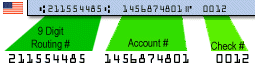

The first set of 9 digits is the bank routing number, it is always 9 digits and will be between the and the
and the  symbols. The second set of numbers is your checking account number and can range from 6 to 20 digits usually found to the left of
symbols. The second set of numbers is your checking account number and can range from 6 to 20 digits usually found to the left of  . Enter numeric values only - no symbols. Include any leading zeroes. Do not include the check number which may be found to the left or the right of the account number. Use the sample checks as a guide.
. Enter numeric values only - no symbols. Include any leading zeroes. Do not include the check number which may be found to the left or the right of the account number. Use the sample checks as a guide. - Fill in the amount of your deposit, excluding the decimal point and cents. All amounts are expressed in United States Dollars (USD).
- Using the information on this voided check, fill in your name, address and phone number exactly as it appears on your printed bank check.
- Additional information may be requested online or after your transaction has been submitted to verify your identity to prevent fraudulent use.
- Submit the form and await a response. Record the transaction in your checkbook register for reconcillation purposes.
It is very important that your Routing Number and Account Number are entered correctly before submission, otherwise you may be blocked from using Electronic Check for subsequent deposits.
Your Electronic Check deposit limits can vary upon your circumstances and prior usage. Click here for more information.
Electronic Check transactions will appear on your bank statement as:
eCheck Descriptor under our company My ACH Company.